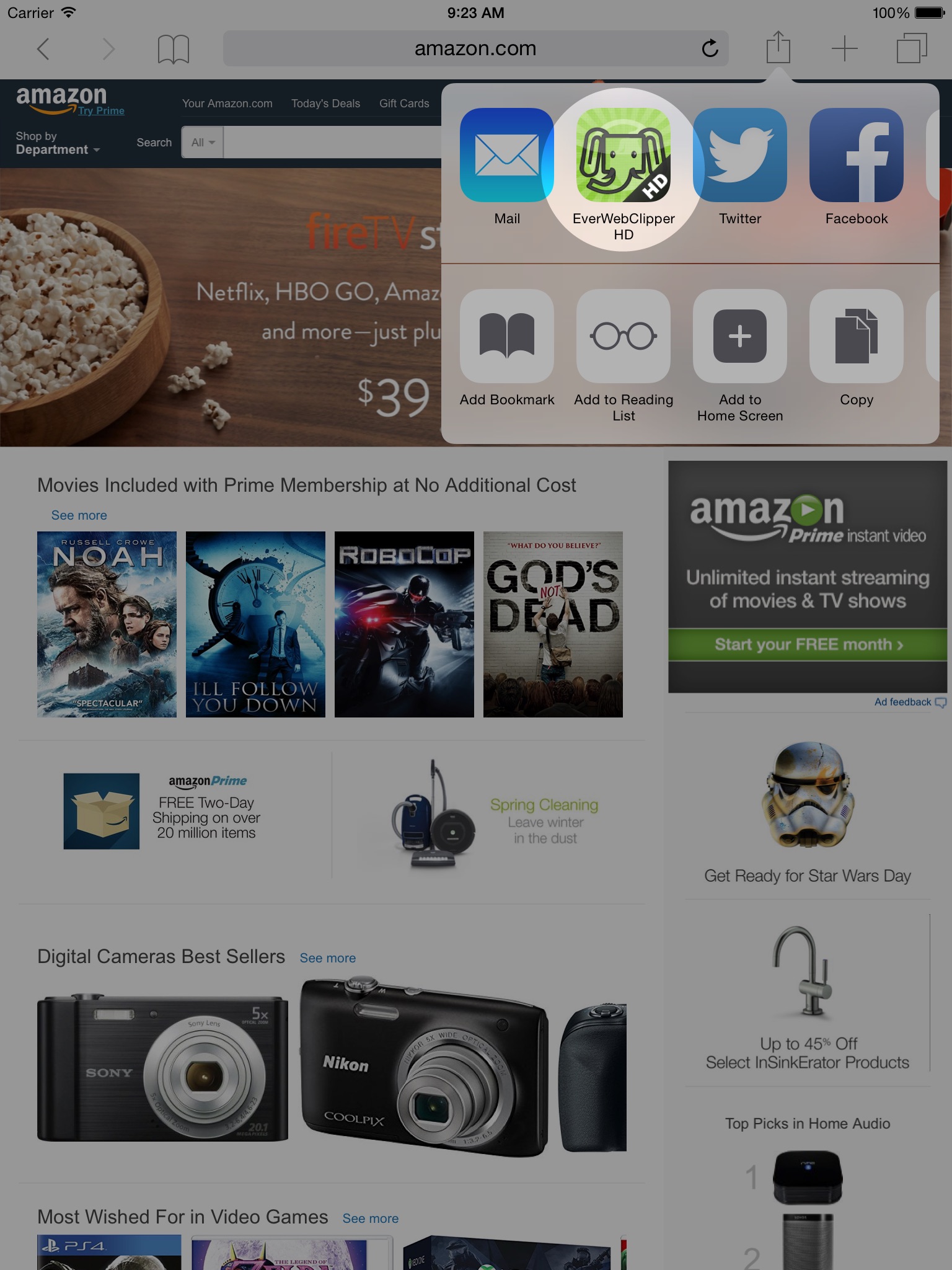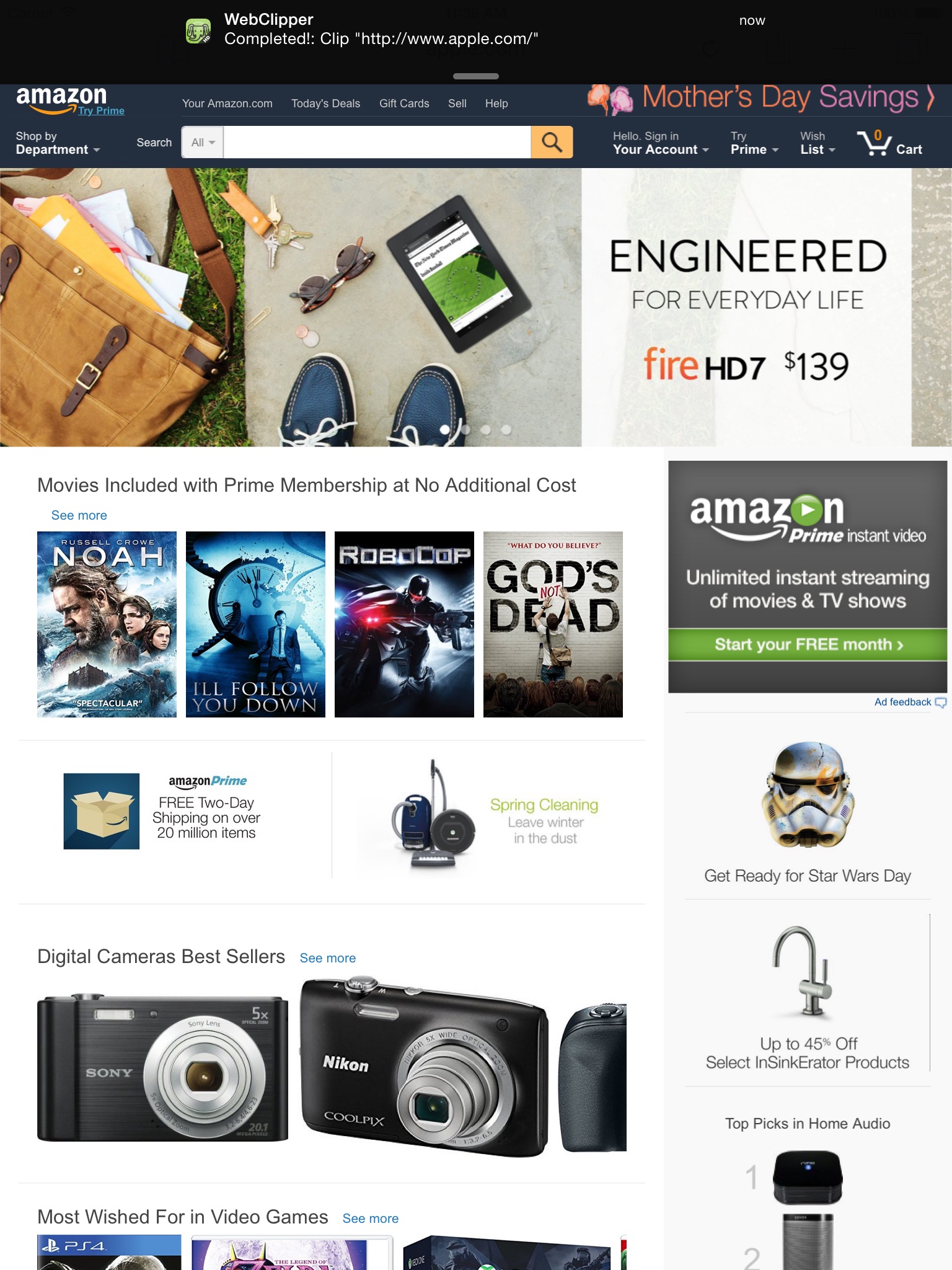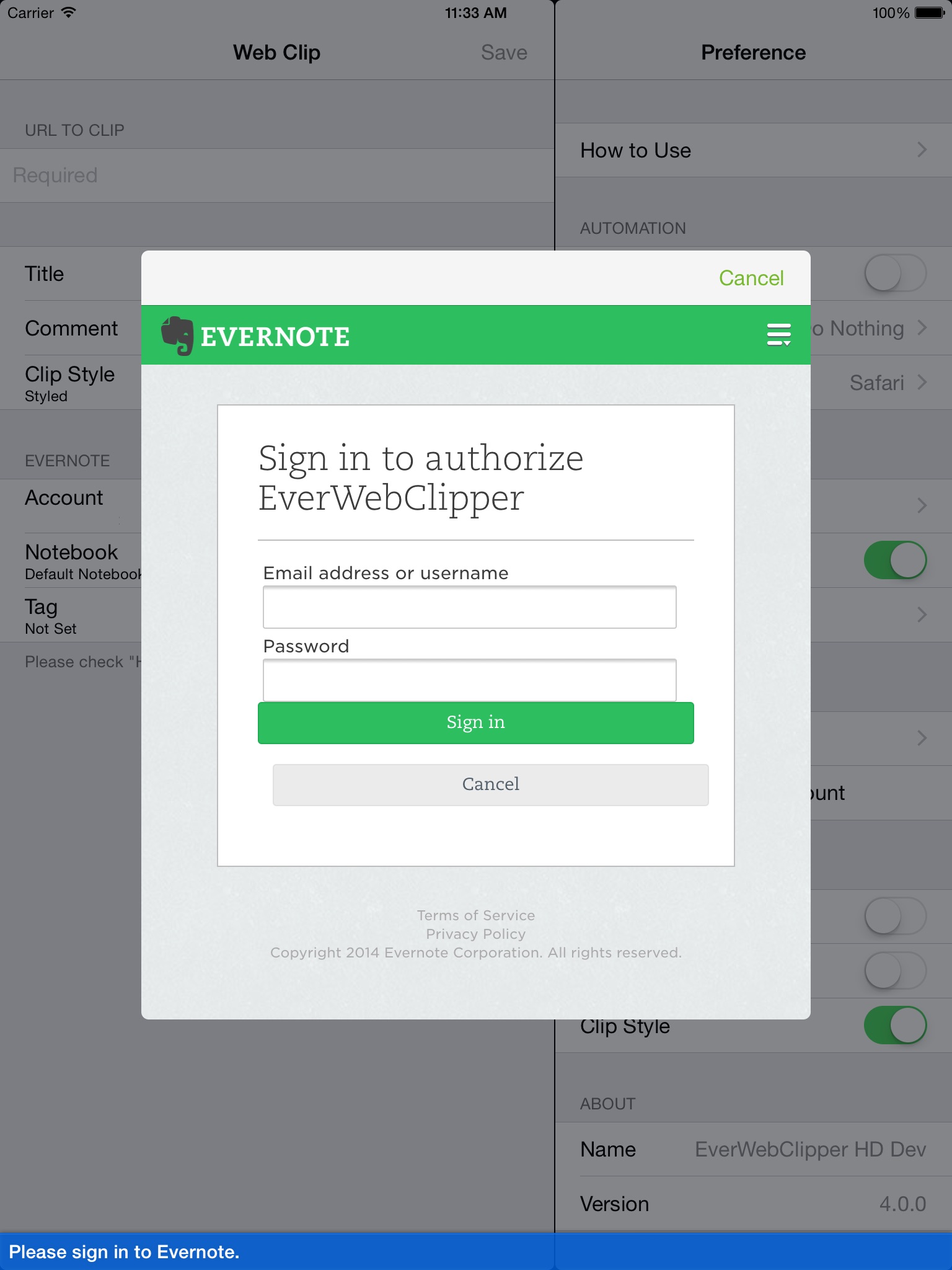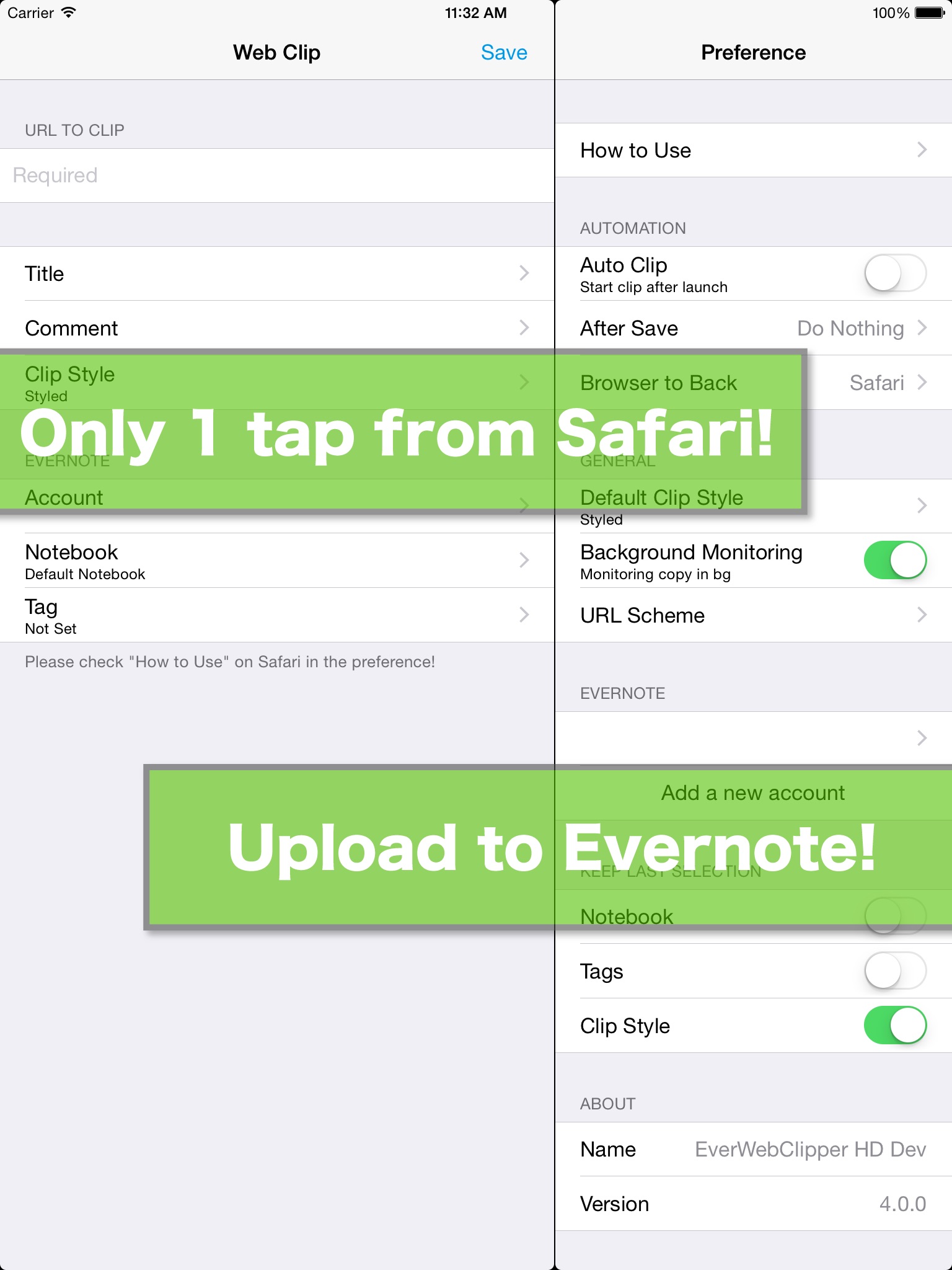
EverWebClipper HD is the easiest way to clip web pages from Safari App to Evernote. Save the actual web page to Evernote - text, links, images and all with a few taps.
You can clip web pages without inputting the page title and URL manually.
-- Feature Highlights:
◆ Various clip styles - Simple, Styled, Only URL
◆ Automatic Clip - You can clip web page by just tapping a bookmark on Safari
◆ Background clipping - You can switch app without waiting clipping
◆ Support for URLs of PDF files
◆ Stay signed in - You do not have to sign in to Evernote every time to clip.
◆ Speedy Startup Speed
-- About Clip Styles
◆ Simple
Clip web pages as simple format.
[Pros] Easy to read. Short time to clip and small amount of traffic.
[Cons] Page style is not saved.
◆ Styled
Keep the style of web pages as possible.
[Pros] The style is also saved as possible.
[Cons] It is possible that it will take long time to clip and the traffic will be large depending on web page structure.
◆ Only URL
Only URL is saved like Instapaper or Read It Later.
[Pros] Very quick to save because of no need to clip. The traffic is very small.
[Cons] You need reload web pages when you check their contents.